Riviera for Skype is a Skype call recorder for Windows. It automatically records Skype calls and conversations to MP3 files. You may play call recordings with built-in player or any other external MP3 player.
How it works:
You launch Skype call recorder by clicking on Riviera for Skype icon:
It appears minimized in a system tray and starts to monitor incoming and outcoming Skype calls immediately:
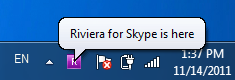
On first start Riviera will try to connect to Skype and you will receive an authorization request. Please click on “Allow access” button to allow Riviera for Skype to use Skype:

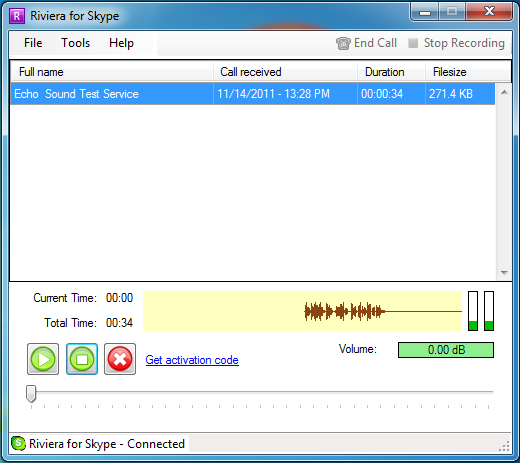
This is a main screen of Riviera Skype call recorder. It has a table with a list of already recorded Skype calls and build-it player for playing recordings. Each recording is stored in separate MP3 file.
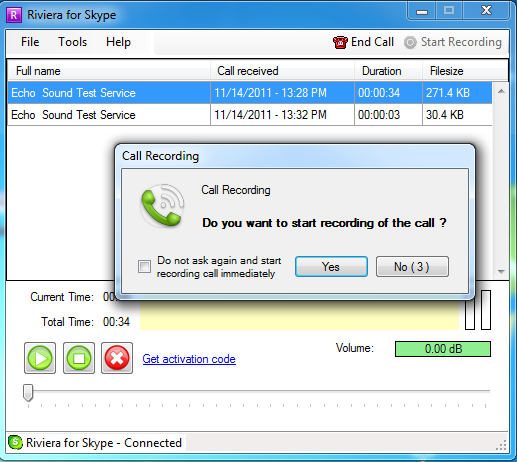
When you make a call or receive call the Skype call recorder shows the dialog asking if you want to record this call. If you don’t want to see this screen next time just tick “Do not ask again and start recording call immediately” check box and next time a call will be recorded automatically.
You may stop / start recoding any time on the call:


Now you may play any recording with build-in MP3 player or press “Open folder” button to open the folder with MP3 files with recordings:
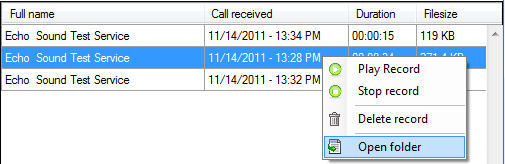
Built-in player:

Folder with call recordings:

Window with settings:
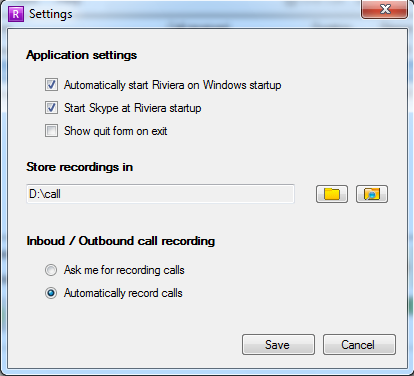




















0 comments:
Post a Comment