The ZTE ZXDSL 831AⅡ is ADSL modem with Wi-Fi powered router manufactured by ZTE corporation, China which is supplied through Bharat Sanchar Nigam Ltd (India) to its broadband customers all over India and other countries like Bayantel Philippines.
ZTE ZXDSL modem 831AⅡcomplains with ADSL2 / ADSL2+ which includes One 10/100Base -T Ethernet interface as well as One USB1.1 interface and specially featured with built-in firewall and Wireless enabled.
To connect internet through this ADSL modem via USB, you have to install its firmware which is available in product CD supplied along with modem. If you lost the product CD and its USB drivers and LAN drivers, then here is the Download link for LAN Drivers and USB Driver. USB and LAN drivers compatible with Windows 98, Windows 2000, Windows Millennium and Windows XP powered PCs.
Now connect power supply to modem, connect usb cable to modem and then this usb cable to spare USB connector of your computer. Windows will detect hardware and a Found new Hardware wizard will open.
For Windows Vista Installation:
1. select locate and install driver software
2. On next screeen, select Don't search online
3. On next screen click brows my computer for driver software (advanced)
4. Now brows the folder where you have changed extension from .in_ to .inf, and click Next
5. On next screen windows will install driver software for USB modem
6. While windows security warning popup will come, select install this driver software anyway
7. Installed hardware will be listed as USB IAD LAN Modem
If you want to Uninstall usb modem driver, go to control panel, device manager, and click on network adoptor, right clikc on USB IAD Lan Modem, and click Uninstall:
For Windows 7 Installation
1. Switch on modem, Connect Modem through USB port, then Go to Control Panel, Click "System and Security" Then click "System". On "System" Click Device Manager"
2. In "Device Manager" go to "Other Devices". Right Click on "Unknown Device". and click "Update Driver Software"
3. Now on Update Driver Software - Click "Browse my Computer for Driver Software"
4. Browse the downloaded and extracted driver folder.
5. Click "Next"
6. Now Click "Install This Driver Software anyway"
7. Click "Close", Router / Modem is installed and ready to use



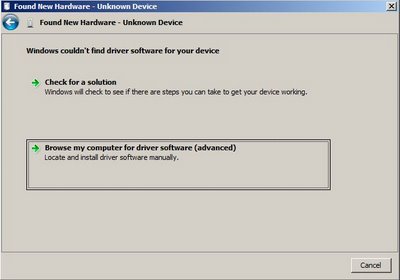

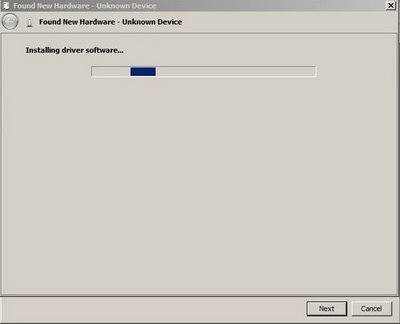











0 comments:
Post a Comment