For Sun Wireless Broadband subscribers, here are the steps needed for you to create a new Connection Profile and use your preferred DNS server/s.
1. Open the Sun Broadband Wireless application and make sure that it’s disconnected to the internet.
2. On the Sun Broadband Wireless application menu, click “Tools > Options”. The Sun Broadband Options box will appear. Click on “Profile Management” on the left-side menu.
3. On the Sun Broadband Options box, click the “New” button. A new profile form will appear.
4. Key in your desired Profile Name (Ex. “Sun – Custom DNS”); Select “Static” APN and key in “fbband” on the APN: field box. Note: For prepaid subscribers, use “minternet” instead.
5. Click on the “Advanced…” button. The Advanced Settings box will appear.
6. Un-select “CHAP” and select “PAP” on the Authentication Protocol Settings; change the DNS Settings to “Static” and key in your desired DNS server IP address/es (The OpenDNS servers IP addresses – 208.67.222.222 and 208.67.220.220 – were used in the example below). Click the “Save” button and click “OK”.
7. The new profile is saved and you can use this to connect to the internet using your specified DNS server/s.
In most cases, especially when using OpenDNS servers, you might notice a slight improvement in internet access speeds and connection stability as compared to using the default Sun Broadband DHCP-issued DNS settings.
Just a brief explanation of why you might want to try the above method:
Changing your DNS settings does not guarantee that internet browsing will be faster. This just ensures that you’ll have a stable DNS server to handle all of your domain name resolution requests.
Some ISP’s don’t allot or invest resources for their DNS server infrastructure. So there are instances when the DNS servers used by these ISP’s can’t handle the DNS query load from its internet subscriber base. So when the network is full, and the DNS servers are loaded with requests, there are some instances when a simple request for the IP address of a domain, say www.pjbacolod.com, will turn out empty — hence the intermittent internet connection — because the DNS servers either get overloaded or they simply crash.
Using powerful public DNS servers, such as Google DNS and OpenDNS, which have a very robust global server infrastructure, ensures that you get at least close to a hundred percent DNS service uptime.


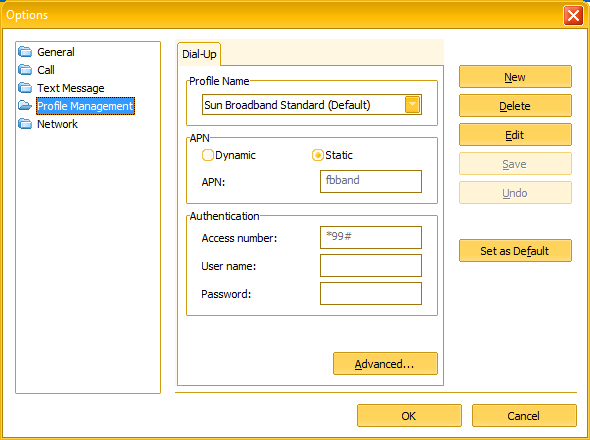






















1 comments:
Nice article, although it looks like I've seen it somewhere else before. Oh yes, because it's mine. :)
Next time, please don't lift something off the internet and pass it off as yours - and do attribute the original author as a matter or courtesy. Thanks! :)
Post a Comment