While technically not a “repair tool”, SSDTweaker is an application designed to tweak an operating system to get the most out of a Solid State Drive.
Solid State Drives (SSD) have a massive speed advantage over older hard drives because there are no moving parts. However, one of the disadvantages of SSD’s is that each data block on the drive has a limited amount of times it can be overwritten (about 10,000 vs a Hard Drives 1-5 million cycles). Windows constantly writes information to the hard drive such as indexing the files to make file searches faster, creating a page file and more. This will reduce the performance of an solid state drive over time.
This is where SSDTweaker comes in, SSDTweaker allows you to tweak the following:
- Windows Indexing Service
- System Restore
- Windows Defrag
- Use Large System Cache
- NTFS Memory Usage
- Disable 8.3 Filenames
- Disable Date Stamping
- Disable Boot Tracing
- Windows Prefetcher
- Windows Vista Superfetch
- Windows Services
SSDTweaker will also recommend which settings to disable for optimal SSD performance. These tweaks are at an operating system level (mostly just registry tweaks) so it should work with any SSD model.
SSDTweaker is small, freeware and works on Windows 2000, XP, Vista and 7 including both their 32 and 64bit variants.
Note: This application was written by a member of the hardware manufacturer “OCZ” forums. There is no “Official Site” for this application. However, this application has received good reviews by many trustworthy sources.

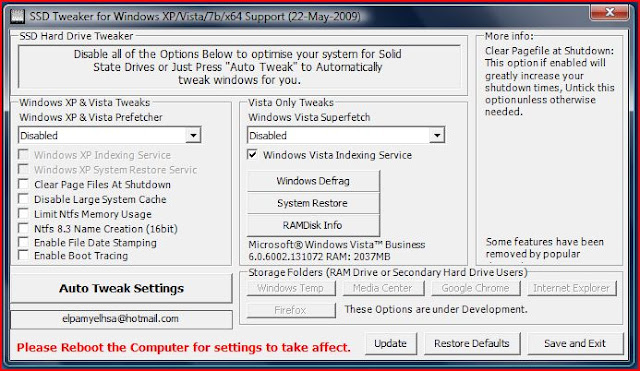



















0 comments:
Post a Comment